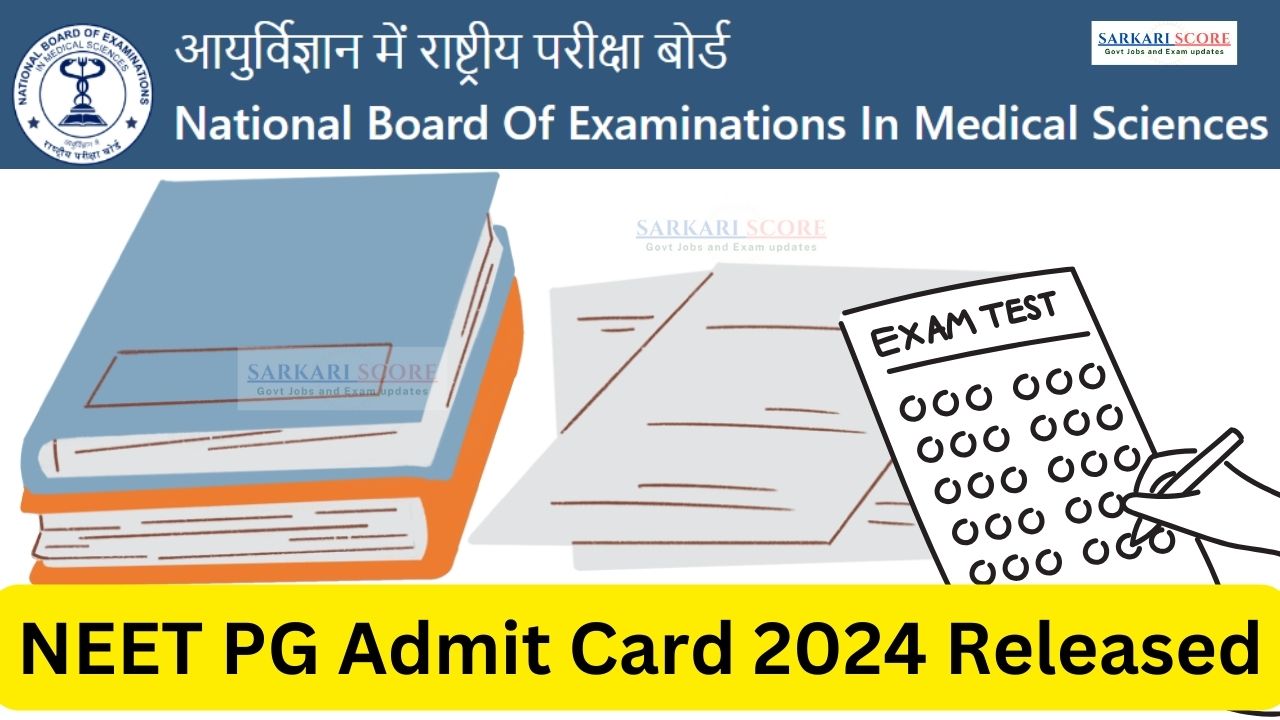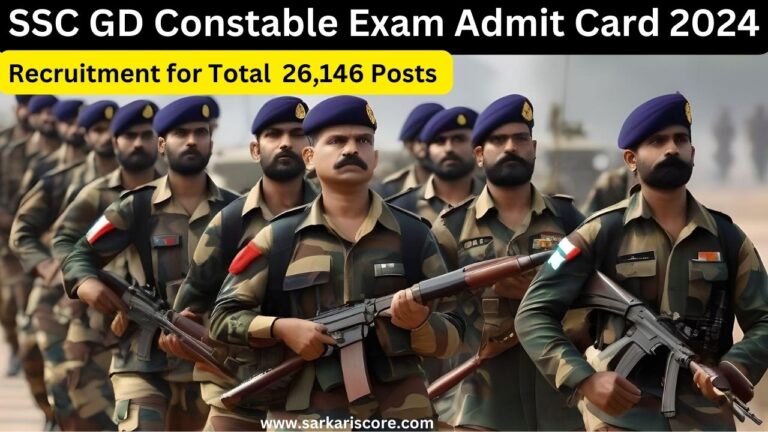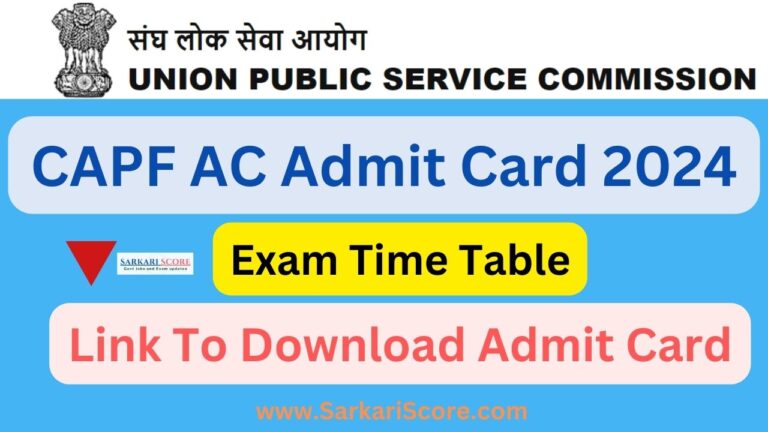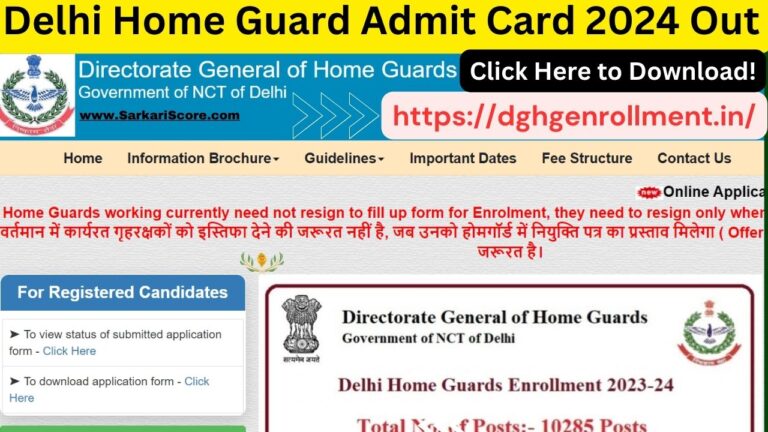NEET PG Admit Card 2024: Download Process and Important Details
Excitement is in the air for medical graduates as the National Board of Examinations in Medical Sciences (NBEMS) has released the admit cards for the NEET PG 2024 exam on June 18th, 2024. Your admit card is your entry ticket to the exam, so it’s essential to know how to download the NEET PG Admit Card 2024 and how to check the details on this card.
Downloading Your NEET PG Admit Card 2024
Here’s how you can easily download your NEET PG 2024 admit card.
Accessing the NBEMS Website
First, go to the official NBEMS website. This is where you will find your admit card.
Step-by-Step Guide to Downloading
Follow these steps to get your admit card:
- Visit the NBEMS Website: Open your browser and go to the NBEMS site.
- Locate NEET PG 2024 Section: Find the section for NEET PG Admit Card 2024 on the homepage.
- Click on the Admit Card Link: Click the link to download the admit card.
- Enter Login Credentials: Log in using your user ID and password.
- Download and Save the Admit Card: Follow the instructions to download and save your admit card.
Important Details on the NEET PG Admit Card 2024
Once you have your admit card, make sure to check the following details carefully.
Candidate’s Information
- Candidate’s Name: Ensure your name is correct.
- Application ID: Verify your application ID.
- Roll Number: Check your roll number.
- Date of Birth: Make sure your date of birth is accurate.
Exam Information
- Exam Date and Time: Note the date and time of your exam.
- Reporting Time at Exam Center: Know when you need to arrive.
- Exam Center Address and Code: Familiarize yourself with the exam location.
Additional Information
- Candidate Category: Check your category (General, SC/ST, etc.).
- Person with Disability (PwD) Status: If applicable, make sure this is indicated.
Additional Points to Remember
Printing the Admit Card
Print a clear copy of the admit card and bring it to the exam. A physical copy is required.
Photograph Specifications
Attach a recent passport-sized photograph (minimum size 35mm x 45mm) to the admit card. Your face and head should take up at least 75% of the picture.
Familiarizing with the Exam Center
Know where your exam center is and plan your travel route.
Arriving on Time
Arrive at the exam center well before the reporting time to avoid any last-minute rush.
Common Issues and Solutions
Trouble Accessing the Website
If the website is slow or not responding, try accessing it at different times or check your internet connection.
Forgotten Login Credentials
If you forget your user ID or password, use the ‘Forgot Password’ option on the login page to reset them.
Incorrect Details on Admit Card
If you find any errors on your admit card, contact NBEMS immediately to get them corrected.
Contacting NBEMS for Help
Contact Information
NBEMS contact details are available on their official website. Use these for any assistance you need.
How to Reach Out for Assistance
When contacting NBEMS, provide your application ID and other relevant details to get help quickly.
NEET PG Admit Card 2024
To wrap it up, your NEET PG Admit Card 2024 is a vital document that needs careful attention. Make sure to download it as soon as possible, check all the details, and prepare well for your exam. Good luck!
FAQs
What to Do if You Can’t Download the Admit Card?
If you can’t download the admit card, try clearing your browser cache or use a different browser. If the problem continues, contact NBEMS support.
Can You Change Exam Centers After the Admit Card is Issued?
No, you cannot change your exam center once the admit card is issued.
What Should You Bring to the Exam Center?
Bring your admit card, a valid photo ID, and a passport-sized photograph. Do not bring any prohibited items.
How to Correct Errors on the Admit Card?
Contact NBEMS immediately via their helpline or email to report and correct any errors on your admit card.
When Will the NEET PG 2024 Results Be Announced?
The results are usually announced a few weeks after the exam. Keep checking the NBEMS website for updates.