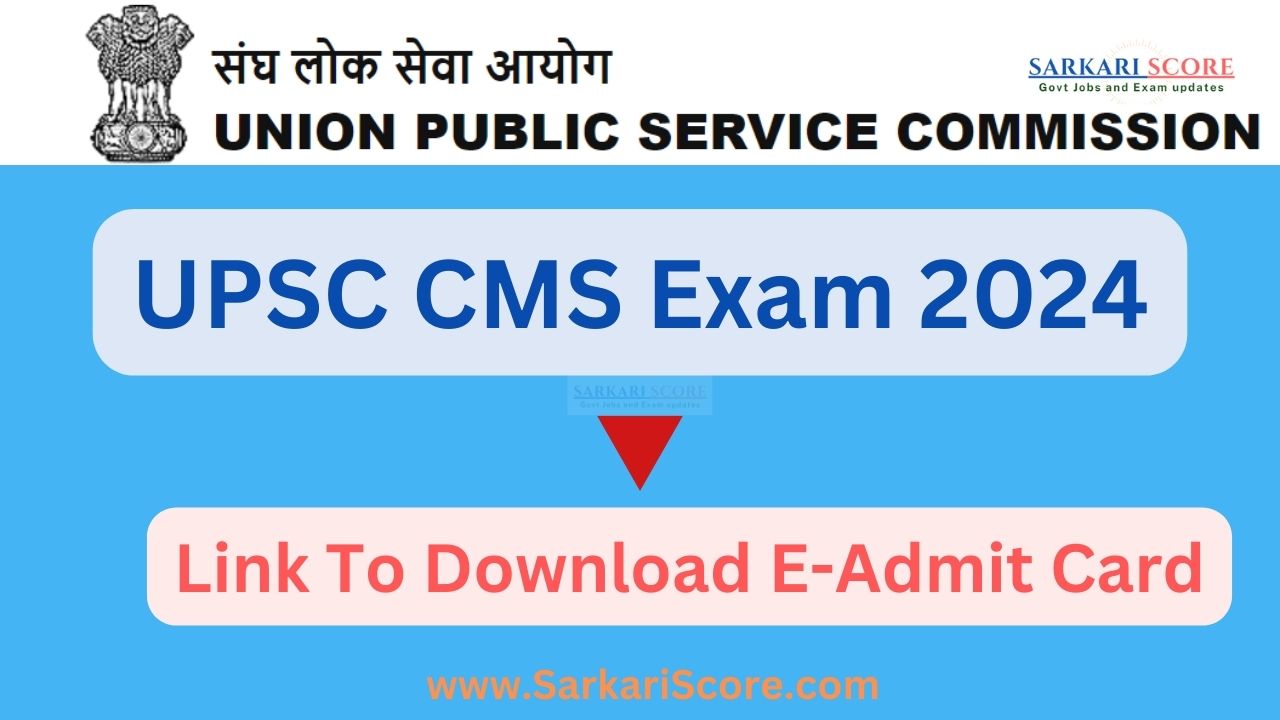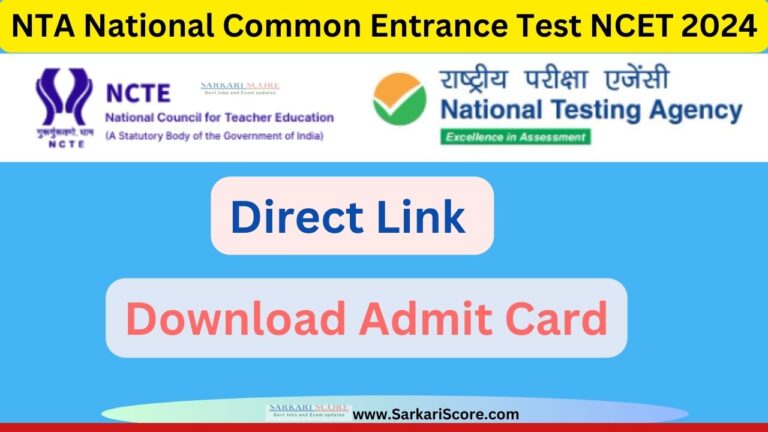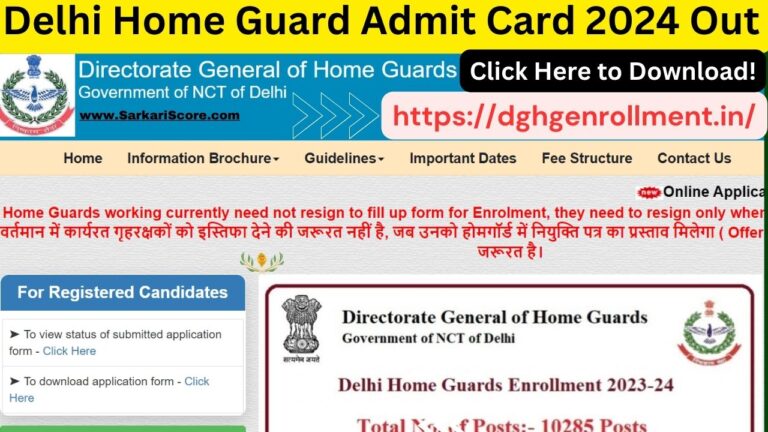The UPSC Combined Medical Services (CMS) Exam 2024 is essential for those wanting to work in public sector medical jobs. Getting your E-Admit Card is crucial. In this article you will learn that How to Download your E-Admit card for UPSC CMS Exam 2024. Here’s a simple guide to help you through the process and key details to remember.
Steps to Download the E-Admit Card: UPSC CMS Exam 2024
- Visit the UPSC Website: Go to the Union Public Service Commission’s official website: upsc.gov.in.
- Find the E-Admit Card Link: Look for the “E-Admit Card for Combined Medical Services Examination 2024” link, usually under the “Admit Cards” section.
- Enter Your Details: Input your Registration Number, Date of Birth, and the Captcha code. Make sure you enter these correctly.
- Submit and Download: Click ‘Submit’ after filling in your details. Your E-Admit Card will appear. Download it and print a copy. It’s a good idea to print extra copies and keep them safe.
Important Dates: UPSC CMS Exam 2024
- E-Admit Card Issue Date: 05-07-2024
- Last Date to Download: 14-07-2024
- Exam Date: 14-07-2024
Download your E-Admit Card early to avoid any last-minute issues.
Key Details of UPSC CMS Exam 2024
- Exam Name: Combined Medical Services Examination, 2024
- Year: 2024
Instructions for UPSC CMS Exam 2024 |
|
Tips for Exam Day: UPSC CMS Exam 2024
Get Good Sleep
Ensure you get a good night’s sleep before the exam to stay alert.
Eat Healthily
Eat a balanced meal before the exam to keep your energy levels up.
Stay Hydrated
Drink plenty of water, but avoid too much caffeine.
Time Management
Arrive early to avoid stress and have time to settle in.
Stay Calm
Use relaxation techniques like deep breathing to stay calm during the exam.
After the Exam
Answer Sheet Collection
Ensure your answer sheet is collected by the invigilator before you leave the exam hall.
Relax
Take some time to relax after the exam to unwind.
Result Announcement
Check the UPSC website for announcements regarding your results.
UPSC CMS Exam 2024
The CMS Exam 2024 is a significant milestone for medical professionals aiming for public sector jobs. By following these guidelines and preparing well, you can ensure a smooth exam experience. Good luck to all the aspirants!
FAQs
What if I forget my E-Admit Card?
You won’t be allowed into the exam hall without it. Keep it safe and bring it with you.
Can I bring a calculator?
No, calculators are not allowed for objective-type questions.
What if I’m late?
Entry closes 30 minutes before the exam starts. Latecomers won’t be admitted.
How do I contact UPSC for discrepancies?
Contact UPSC through their official website or the contact information on the E-Admit Card.
What can I bring into the exam hall?
Only your E-Admit Card, photo ID, pen, pencil, and a transparent water bottle are allowed.